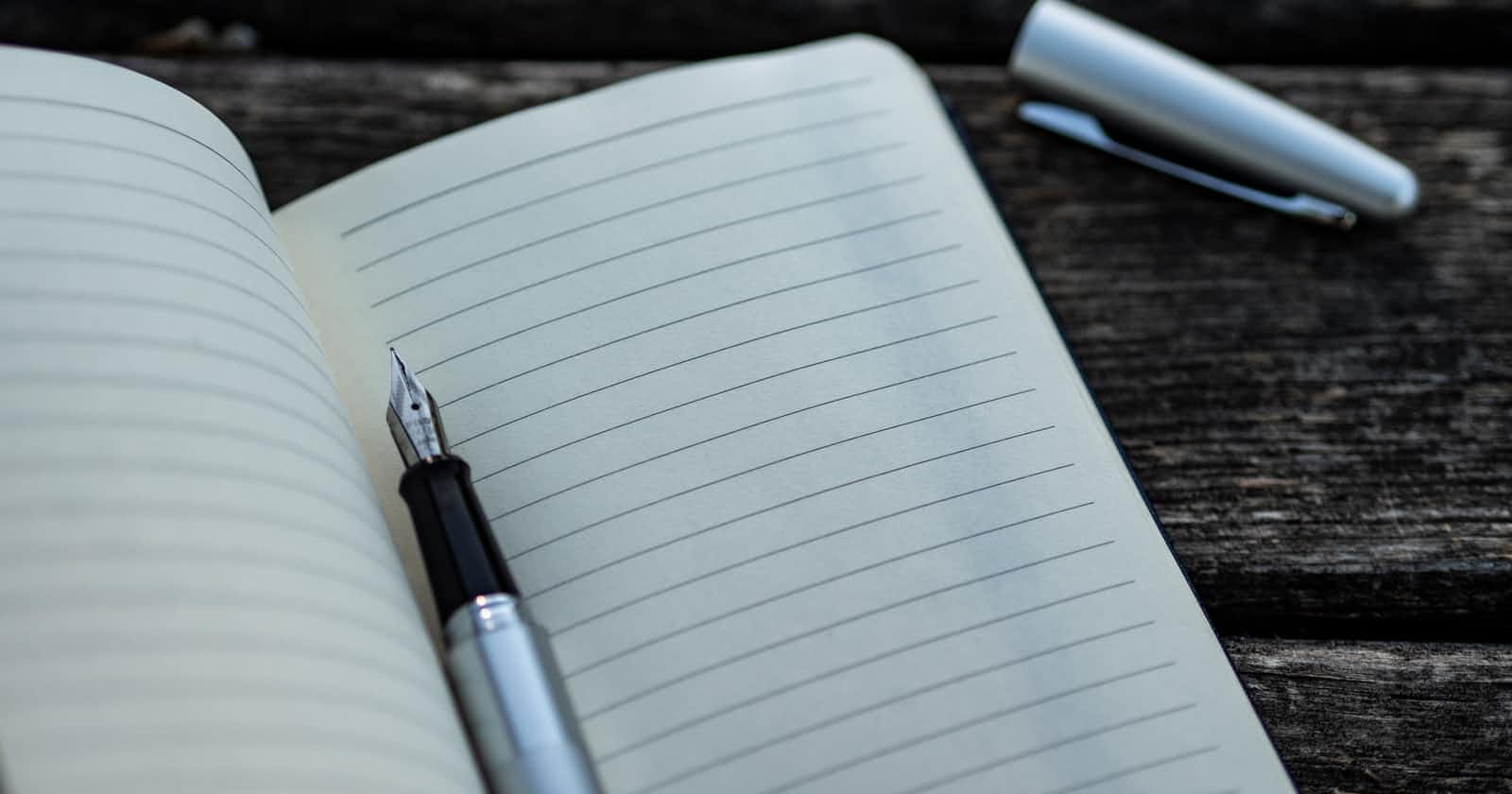What is Markdown?
Markdown is a light-weight markup language used for formatting text.
In this cheat sheet I have described all the necessary syntax required to write beautiful text.
The extension of markdown file is md. The name is user-defined, but if you markdown is for GitHub then it should be readme.
Headings
For the heading #(pound) symbol is used. The # symbol and the heading text is separated by a <space>.
# Heading 1
## Heading 2
### Heading 3
#### Heading 4
##### Heading 5
###### Heading 6
Output
Heading 1
Heading 2
Heading 3
Heading 4
Heading 5
Blog (1) Type Role Action Delete/Leave Karan's blog karanchauhan.hashnode.dev
Heading 6
Bold
To make a text bold. Double __ (underscore) or ** is used on both side of the text.
__ This is bold__
**Bold**
Output
This is bold
Bold
Italic
To make a text italic. Single _ (underscore) or * is used on both side of the text.
_ This is bold_
*Bold*
Output
This is bold
Bold
Strikethrough
Double ~~ (tilde) is used on both side of the text.
~~999~~ 699
Output
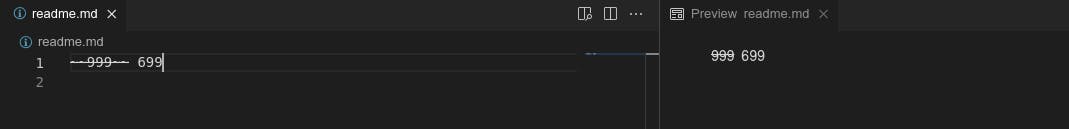
Code
Triple ``` (backtick) is used on both side of the code.
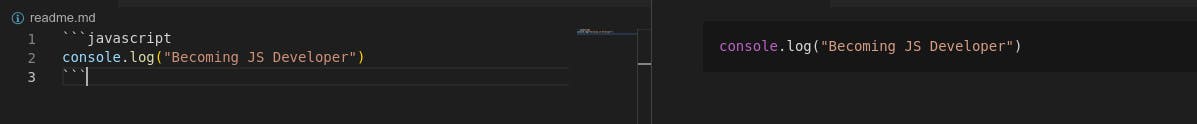
Output
console.log("Becoming JS Developer")
For inline code single ` (backtick) is used around the code.
List
Unordered List
A - followed by <space> for an unordered list. You can nest the list as much as you need.
- List 1
- List 2
- List aBlockquote
- List b
Output
- List 1
- List 2
- List a
- List b
Ordered List
A 1. followed by <space> for an unordered list. You can nest the list as much as you need.
After 1. 2. 3. the list goes so on. If by any change, you made a mistake in the list counting, your dont need to worry, markdown will take care of it.
1. List 1
1. List 2
1. List a
1. List b
Output
- List 1
- List 2
- List a
- List b
Link
[Link](url, "alt text") - Here Link is the text that will be visible, alt text is the text that will be visible when you hover on the Link
[Link](url, "alt text")
Output
Image
 - Here alt-text-for-image appears when the image fails to load. Any local image url or online image url can be used in the place of img-url
Output

Blockquote
> symbol is used followed by a <space>.
> This is a Blockquote
Output
This is a Blockquote
Horizontal Lines
You can add a horizontal line by using triple - _ or *
___
---
***
Output
Table
Table can be created by using the vertical slash ( | ).
| Syntax | Description |
| ----------- | ----------- |
| Header | Title |
| Paragraph | Text |
Output
| Syntax | Description |
| Header | Title |
| Paragraph | Text |
Hope this post can help you in making beautiful markdowns. Further you can add badges in you markdown to enhance its beauty. You can use Shields.io to generate badges.